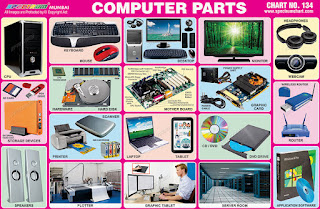 |
| Computer Parts Chart |
Spectrum Chart - 134 : Computer Parts
- CPU – A Central Processing Unit (CPU) is an important part of almost every computer. The CPU sends signals to control the other parts of the computer. It is called as a brain of computer.
- SD Card – A Secure Digital card (SD card) is a kind of memory card. Such cards are often used to store images or data. The card has a rectangular design, but one edge is chipped off. This means that the cards cannot be inserted the wrong way.
- External Hard Disk - External hard disk usually are used in addition to internal hard drives in order to store more data. A portable or external hard disk allows the user to back up or store important information separate from the main internal hard drive. External hard disk is that it is portable and operates on a plug-and-play basis.
- Pen Drive - Pen drive is a popular way to store digital information. Pen drives are an easy way to share data (information). A pen drive can be attached to a USB port and provides a certain amount of storage space, which can be used to store data.
- Speakers - Computer speakers are speakers external to a computer. Speakers contain amplifiers which vibrate to produce the sound. They come in many different forms. Some speakers are already attached to a computer. Some speakers are wireless. They work by Bluetooth.
- Keyboard – A computer keyboard is an input device that allows a person to enter symbols like letters and numbers into a computer. It is the main input device for most computers. A keyboard is most commonly attached to a computer via USB port.
- Mouse – A computer mouse is an input device that is most often used with a personal computer. Moving a mouse along a flat surface can move the on-screen cursor to different items on the screen. Items can be moved or selected by pressing the mouse buttons called clicking.
- CPU Processor – CPU Processor reads data from memory and write data to memory. Processors today can do more than 1 billion (1,000,000,000) instructions in a single second. The speed that a processor works at is measured in hertz (Hz). Modern processors often run so fast that gigahertz (GHz) is used instead, which means a billion cycles per second.
- Hard Disk - Hard Disk is used by computers to store information. Hard disks use magnetic recording to store information on rotating circular platters. The capacity of a hard drive is usually measured in gigabytes (GB), however hard disc capacity can also be measured in terabytes when the capacity is over 1000 gigabytes.
- RAM - Random access memory or simply RAM is the memory or information storage in a computer that is used to store running programs and data for the programs. Data in the RAM can be read and written quickly in any order. Normally, the random access memory is in the form of computer chips.
- Scanner – A scanner is a device used to transfer images or text into a computer. In the computer, the signal from the scanner is transferred to a digital image. This image can then be edited, printed etc.
- Printer – A printer is a piece of hardware for a computer. It allows a user to print items on paper, such as letters and pictures. Mostly a printer prints under the control of a computer. Inkjet printers, Laser printers, Dot-matrix printers are common computer printers.
- Ink Cartridge – An ink cartridge is a small container that contains ink. The manufacturers of Inkjet printers use special cartridges for their printers. There may be one cartridge per colour. Sometimes, there is also just one cartridge for several colours.
- Plotter – A plotter is a kind of printer for computers. Plotters use vector graphics. Usually they are used to print to paper which is very large in size. Plotters print things using special, coloured pens. Plotters are generally used for making flex or maps.
- Desktop - A desktop computer is a personal computer designed for regular use at a single location on or near a desk or table due to its size and power requirements. Demand for desktop computers declined with the introduction of laptops.
- Mother Board – The motherboard or main board is the main circuit board in a computer. It is the most 'central' part of a computer. All of the different parts of the computer are connected to the motherboard. This lets them work together. In most computers, the motherboard is a big green board.
- Laptop – A laptop is a computer which is easy to carry around. Its user can fold the laptop along its hinge for carrying. The laptop was created mainly for this particular reason. Computer parts were scaled to smaller size so this could happen.
- Tablet – A tablet computer is a personal mobile computer which is used most of the time by tapping with a finger or a stylus on a touch screen. It is bigger than a mobile phone but smaller than a laptop.
- Graphic Tablet – A graphics tablet is a computer input device which replaces hand-drawing. Users can draw directly to computer as if they were drawing on a paper or any other material. These tablets are also used to subscribe some documents or to capture handwriting.
- Monitor – A computer monitor is an electronic device that shows pictures. Monitors often look similar to televisions. Monitors often have higher display resolution than televisions. A high display resolution makes it easier to see smaller letters and fine graphics.
- Power Supply Unit – The desktop computer power supply changes alternating current from a wall socket to low-voltage direct current to operate the processor and peripheral devices. Most modern desktop personal computer power supplies conform to the ATX specification, which includes form factor and voltage tolerances.
- Power Cable – Power cable is one or more wires covered in a plastic covering that connects a computer to a power source or other device.There are two main types of computer cables, a data cable and a power cable. A data cable is a cable that provides communication between devices.
- Graphic Card – Graphic Card is a special circuit board that controls what is shown on a computer monitor and calculates 3D images and graphics. A graphic card can be used to display a two-dimensional (2D) image like a Windows desktop, or a three-dimensional (3D) image like a computer game.
- CD/DVD – A Compact Disc (CD) is a type of optical disc. It is flat and round, and is used to store digital data. A DVD is an optical disc capable of storing up to 4.7 GB of data, more than six times what a CD can hold.
- Server Room – Server room is an entire building or station devoted to this purpose is a data centre. A server room is a room, usually air-conditioned, devoted to the continuous operation of computer servers.
- Headphones – Headphones are electronic audio devices that people wear over their ears. Headphones come in many different sizes from big to small. Headphones typically uses small plug for connection. There is a risk of hearing loss if listening to headphones with a high volume for a long time.
- Webcam – A webcam is a video camera that connects to a computer, and can let people see each other over the Internet. Most people that have webcams use them with an instant messenger to see each other at the same time. Webcams can also be used for recording videos.
- Router – A router is a computer whose software and hardware are customised to move data between computer networks. They are responsible for making sure traffic between computers gets where it needs to go. They do this by choosing the shortest path between the computers using a complicated system of rules called Routing Protocols.
- Wireless Router – A wireless router is a device that performs the functions of a router and also includes the functions of a wireless access point. It is used to provide access to the Internet or a private computer network.
- Application Software – Application software is made of one or more computer programs. Sometimes it means one specific program or it can mean all the software on a computer, including the applications and the operating system.

No comments:
Post a Comment